After months and months of development, WP Dating is pleased to announce the launch of the WordPress Dating Plugin version 4.8. Complete with tons of new features, 7 new dating templates, and much more. Be sure to read this whole post so you know exactly what is in version 4.8.

We’ve added 7 new Dating Templates. These are not WordPress Themes but new page dating templates. You simply add a shortcode to any page you want to get one of the 7 new templates. You don’t even have to use the templates if you don’t want to. It’s really up to you. This release of the WordPress Dating Plugin is about options. To see the 7 new dating templates in action, simply go to the WordPress Dating Demo and launch the dating demo, then click on the page title Templates in the top right of the demo.
For existing customers, you’ll notice that the whole dating plugin has been redesigned. We’ve created a new look and feel for the dating plugin. We feel we have now modernized the dating plugin to a more usable look and feel. We hope you like the new redesign. We’ve redesigned just about every page on the dating plugin.
Another feature we added was color codes. Now in the admin area, you can control the color of the tabs, non-active tabs, buttons, pagination, page titles, and more. Now more than ever you can make the dating plugin match the colors of your theme.
We’ve also added a Force Photo option in the admin area. Now you can force your members to upload a photo to their profile. This is just a simple on/off switch in the admin area.
Yet another feature we’ve added is the Near Me feature. This feature allows your members to see what profiles might be near them geographically. This uses Google GeoTargeting based on the user’s IP Address. It’s a great way for members to see what other members might be near them geographically.
We’ve now included a Stories feature that lets you post stories about your members. It’s a great way to promote the success stories your site might have. You can use it for whatever you wish.
We listened to you all and one of the most requested features was a help page. You now have that. You can see it in the demo. You can edit it and put what you like on it. It’s up to you. The list of new features is pretty much endless now. Other items include the on/off switch for the Happening Graph. New icons for all profile menu buttons.
These features and a few other items including tweaks and fixes are now part of the WordPress Dating Plugin version 4.8. We hope you like it.
Existing customers simply log in to your account and click on the Updates page and enter your email address to have the new version sent to you. Simply deactivate the dating plugin, delete it and install the new 4.8 and click the Update Database button in DSP Admin, Settings, Update. Always backup beforehand.

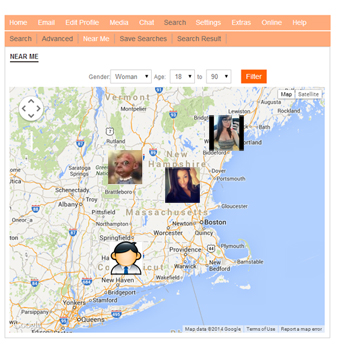
I love this new version. So much better than the previous version. Kudos for such a great job!
I like the new templates but how do we install them?
Wow, it’s so much different. How does this affect my site now? I haven’t modified anything other than the settings in the admin area. I want to update to this new version but want to make sure it won’t change any of my settings.
It won’t affect any changes you made unless you modified the files.
Check out the install guide in the Support Forums and you’ll find the 7 new template shortcodes there.
Hello guys,
Do I have to re-install all the other features i.e. DSP Login, etc., OR just the DSP dating. I notice that the new templates already have the search and join free that the DSP login has.. Also when I installed the new plugin, all the templates were created as pages, is that correct?
Any help would be greatly appreciated.
Thank you guys.
Yes, you need to re-install the DSP Login plugin for we’ve also updated that one. You can create those template pages. They are merely examples.