With the release of version 4.7 we have now included 3 new Register Templates. These are shortcodes you can install on any page that you want people to see and register with. Simply add the shortcode to the page that you want. If you have a main page then you could add that to the main page. The three designs show three different images with 3 different color schemes. These are the first 3 of 20 that we are designing.
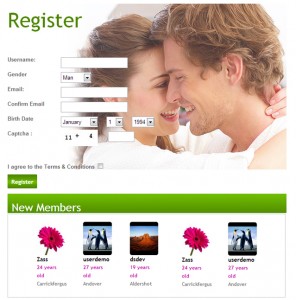
During the registration, if your users forget a box to fill out then a pop-up box will alert them that the data needs to be entered. Along with the Register section, you also have random members that show up below it.
These 3 template shortcodes are now included in version 4.7. Existing customers simply login to the Updates page and download the latest version 4.7 and if you have any questions do let us know.

These are cool. I installed the red one yesterday. Are you designing more?
I like these templates. I removed the Register code from mine and put a quick search. Works really nicely. How’s the mobile dating app coming?
Pretty cool. Where can I change the stylesheet color?
I like the images that are there but they are not related to my site so can we swap the image for something related to my market?
@PetDates – Yes, you can change the image if you want. The image is located in the images folder and the names are background-01.png, background-02.png and background-03.png. Make sure you use a PNG file so that the background is transparent.
@JimmyDatesAll – It’s in the css folder and the file is user_section_styles.css. More details are in the support forum under How To section.
@LisaHenders – Hi Lisa, we’re still developing the mobile dating app and we’re getting really close to finishing it.