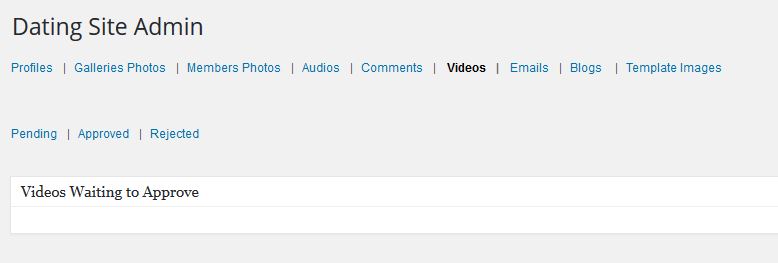Videos
If you have allowed your members to add videos to their profile and have turned Off the Authorize Video option in DSP Admin > Settings > General, you will need to manually approve or reject the videos. As video files will take more space than images or audio files, it may be a good idea to turn Off the Authorize Videos on the general settings and manually approve or disapprove them. Within this tab, you will have the options to add, reject or delete the videos.
Click on the image to enlarge.
Similar to the Audios, you will find Pending, Approved, and Rejected sub-tabs where you will find the videos accordingly.