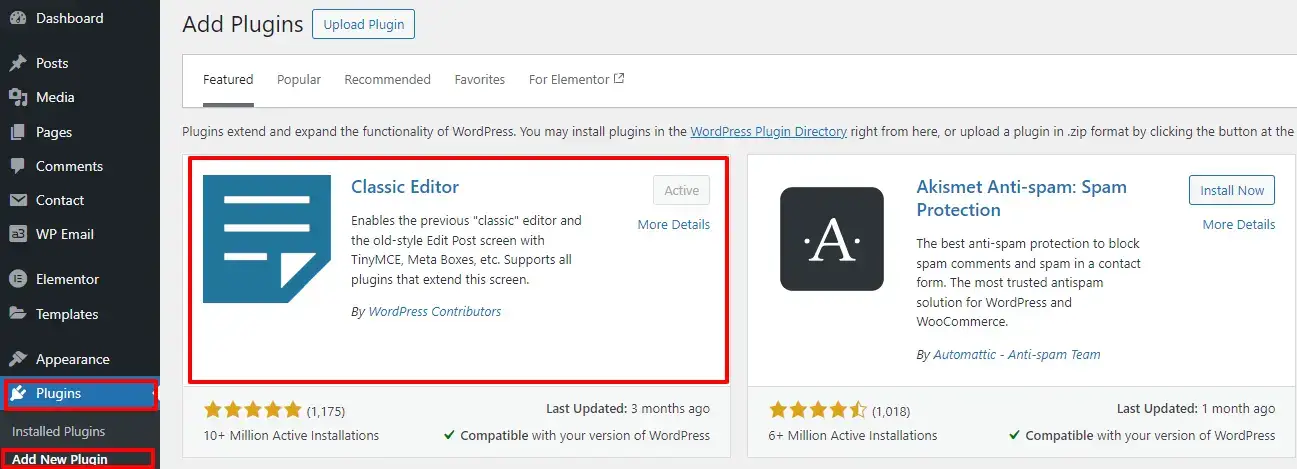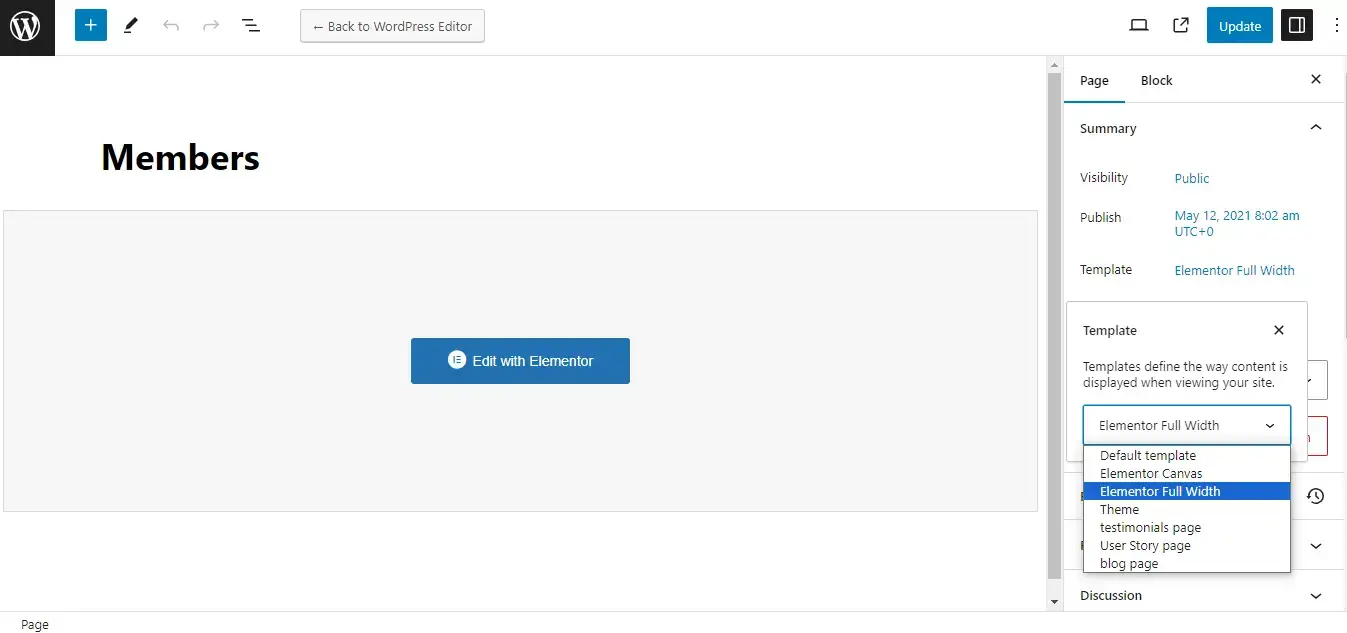Sometimes, you might get critical site errors during theme installation. It is because your Members page and the Profile page are not set well, and updating these pages is not working.
This issue can be fixed in three different ways, which we will see in this documentation.
1. Using a Classic Editor plugin
The simplest method to fix this is by using a Classic Editor plugin. You can go to Plugins >> Add New Plugin. Search for the Classic Editor plugin and install it. After the installation, activate it, and then go to your pages and try updating your Members page and Profile page. Now, you should be able to update your Members page and the Profile page and change the page type to Member and Profile type, respectively.
2. Changing the page template to Default
If your Members page and Profile page templates are not being updated to Member and Profile type, you can change their page template from Elementor Full Width to Default and set their page types to Member and Profile type, respectively, and update the pages. After the page types are set, you can revert back the page templates to Elementor Full Width.
3. Updating/Creating your .htaccess file
You can also fix this issue by updating or creating your .htaccess file. You will need to go to your Cpanel on your hosting server account and locate your WordPress installation directory. You will need to update the .htaccess file as below, and if the .htaccess file is not present there, create a new file with the name .htaccess and update the codes as below:
# BEGIN WordPress
# The directives (lines) between “BEGIN WordPress” and “END WordPress” are
# dynamically generated, and should only be modified via WordPress filters.
# Any changes to the directives between these markers will be overwritten.
<ifModule mod_headers.c>
Header always set Access-Control-Allow-Origin “*”
Header always set Access-Control-Allow-Methods “POST, GET, PUT, DELETE, OPTIONS”
Header always set Access-Control-Allow-Headers “Content-Type,Access-Control-Allow-Origin,X-Requested-With,Authorization”
</ifModule>
<IfModule mod_rewrite.c>
RewriteEngine On
RewriteRule .* – [E=HTTP_AUTHORIZATION:%{HTTP:Authorization}]
RewriteBase /
RewriteRule ^index\.php$ – [L]
RewriteCond %{REQUEST_FILENAME} !-f
RewriteCond %{REQUEST_FILENAME} !-d
RewriteRule . /index.php [L]
</IfModule>
# END WordPress
That’s All! If you have any difficulty in the installation process, please contact our support team at support@wpdating.com.