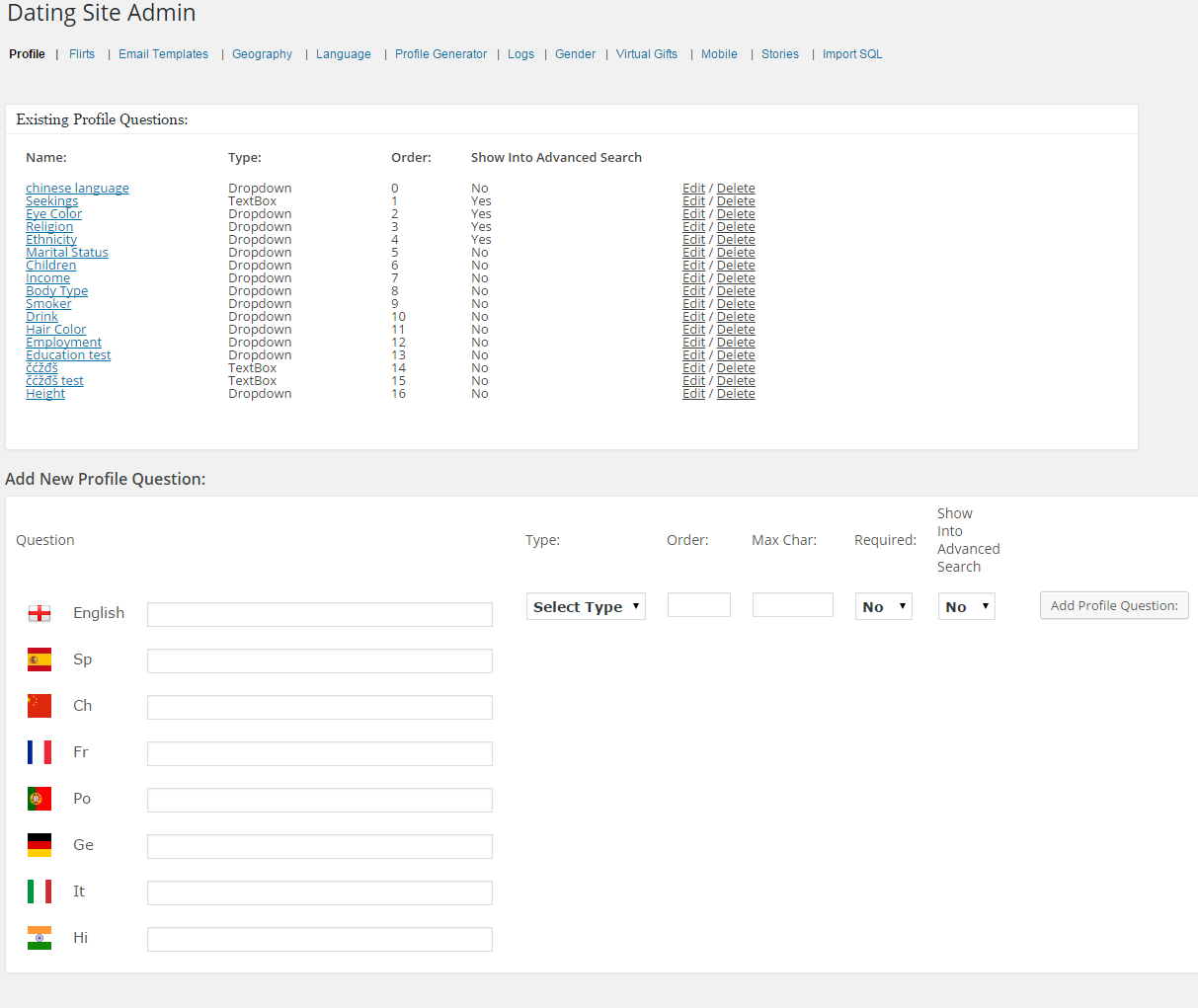Profile
Click on the image to enlarge.
Here you will find different tools provided by the Plugin which will help you set up by providing more options than the general settings.
Existing Profiles Questions
Name: Here you will find the questions that are created by default or that you have added. You can click on the questions here to change or edit them too. If you are editing the profile question with a drop-down answer type, you will need to edit the question by clicking on the edit option corresponding to the profile question.
Type: This will display the type of the question, whether the answer for the specific question is a drop-down type or it is a text box.
Order: This is the order for the question. If you select 3 for your certain question, it will display the question on the third place on the profile question.
Show in Advanced Search: If you select this option to be true, you will find the answers of these profile questions in the Advanced Search option.
Edit/Delete option: You will be able to edit or delete the corresponding profile question from here.
If you are editing the profile question with a drop-down answer type, you have to click on the profile question to provide answer values. You will find the question that you have added, the text box to enter the one option, the order in which that option is to be displayed, and if it is required to display. After clicking on the add button, you will be given the option “Click here to see the list” To add another option in the drop-down, click here and provide the second option. Repeat this process to till you have provided all the answer options.
Add New Profile Question:
Question: This space is provided to enter your question text. You can ask objective questions as you can provide options in the drop-down. Or you can ask subjective questions and define the number of characters that you want to allow the members of your dating site.
Type: From here itself, you will be able to select the answer type, whether you want to provide a text box or you want to provide drop-down options to select the answers.
Order: This is the order
Max Char: This is the number of characters that you want to allow your user to type in their answers. If you input 250 here, the characters crossing over 250 will not be displayed on the members’ profile page.
Required: This option will specify if the profile questions are required to be displayed and answered while editing the profiles.
Show into Advanced Search: You can let your members add the profile questions in a way they can be searched from the advanced search. If you select yes here, the profile questions can be used to search the answers from Advanced Search Options.
Note: If you have provided translation to other languages, you will need to provide profile questions in other languages as well.