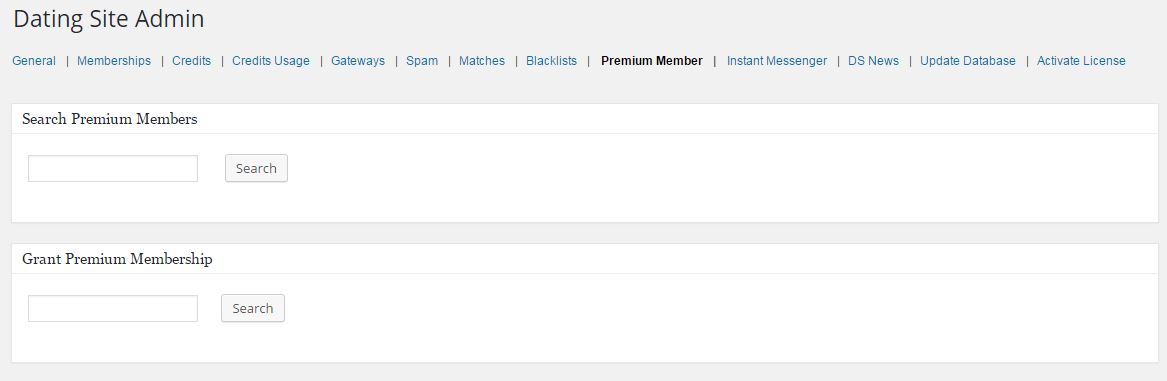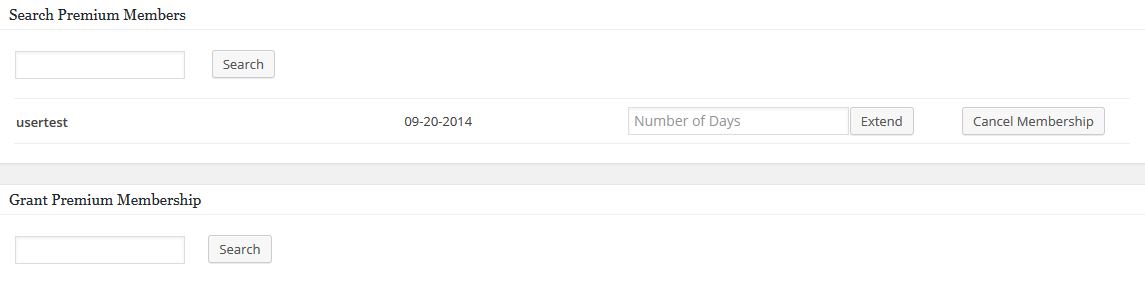Premium Members
If you have turned off the free mode, you are ready to start generating revenue from your site and you probably have created the premium Membership plans and have set the payment Gateways too. When your standard members upgrade their account to Premium Membership, you can search them from here or even grant premium membership access from here.
Click on the image to enlarge.
Search Premium Membership: If you enter the Username of a premium member, they will be displayed here along with the information about which custom Premium Membership plan they are using. You will also be able to manually Extend their premium membership or Cancel their premium membership form here. If you conduct an empty search for Premium Members on your site, it will return all members of all membership plans. The following option will be available after the admin enters a valid username:
Click on the image to enlarge.
Grant Premium Membership: You can search for the Username and grant premium membership from this option manually. When you have found the user that you manually want to grant the premium membership, you will need to define the number of days and the custom premium membership plan that you want to grant to that member. On your dating site, you can use this manual grant of premium membership for weekly or monthly promotion purposes if you choose to do so. The following option will be available after the admin enters a valid username:
Click on the image to enlarge.
Note: If you are about to change the membership criteria or delete membership plans, you can conduct an empty search here to check which members are using the membership plan that you are about to alter.