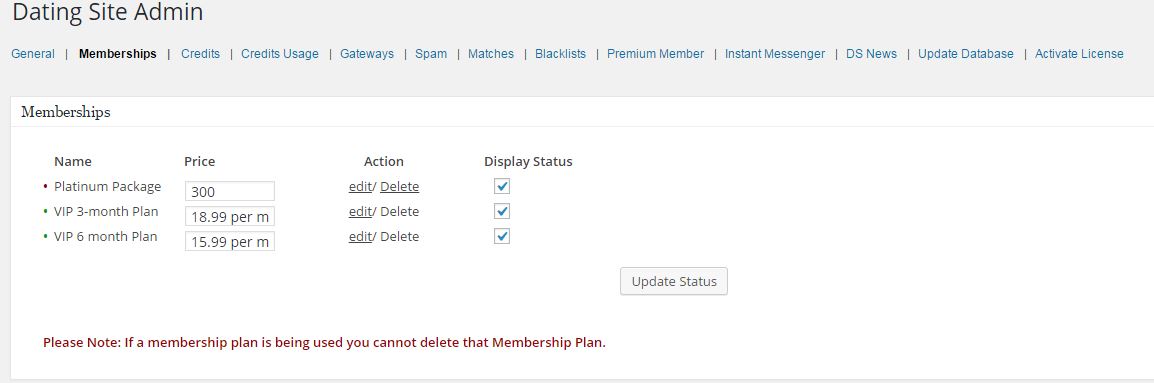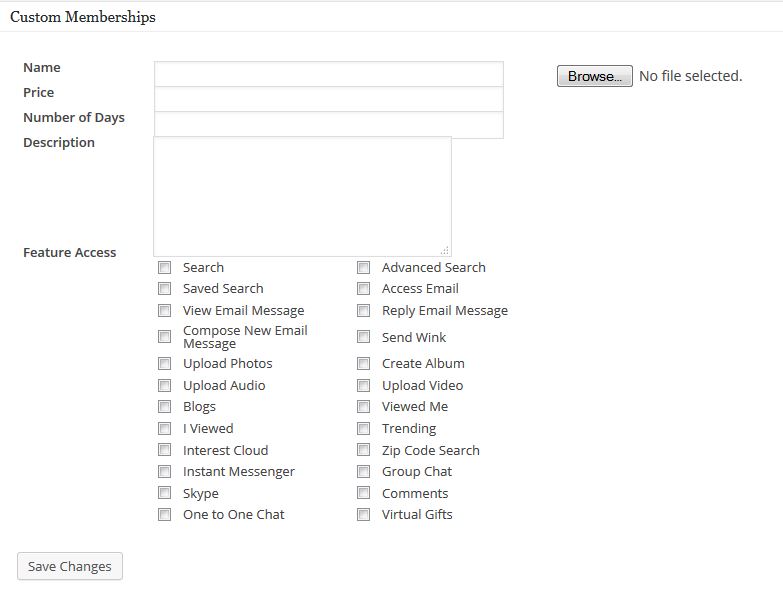Membership
Click on the image to enlarge.
If you are ready to define memberships in your dating site, this is the page where you should start defining the type of membership. Primarily, memberships are defined when you have collected sufficient members in your database and the member involved in your site is satisfactory.
When you turn off the free mode, your membership plan kicks in and asks the user to upgrade to the custom memberships you create here. You can create more than one membership plan in WordPress Dating Plugin.
An important point to note is that when you create a membership plan and define what features should be accessed by members on that membership, those features will not be accessible to the standard members.
1. Creating Membership Plans:
Click on the image to enlarge.
1. 1 Name: Provide a name to your membership plan. You can use names like Golden Membership or self-explanatory names like All Access for 30 days. Feel free to be creative in using the names.
1.2 Image: Upload an image for the membership that’s visually attractive. Try to keep the image relevant to the name.
Note: The image should be uploaded to create membership plans.
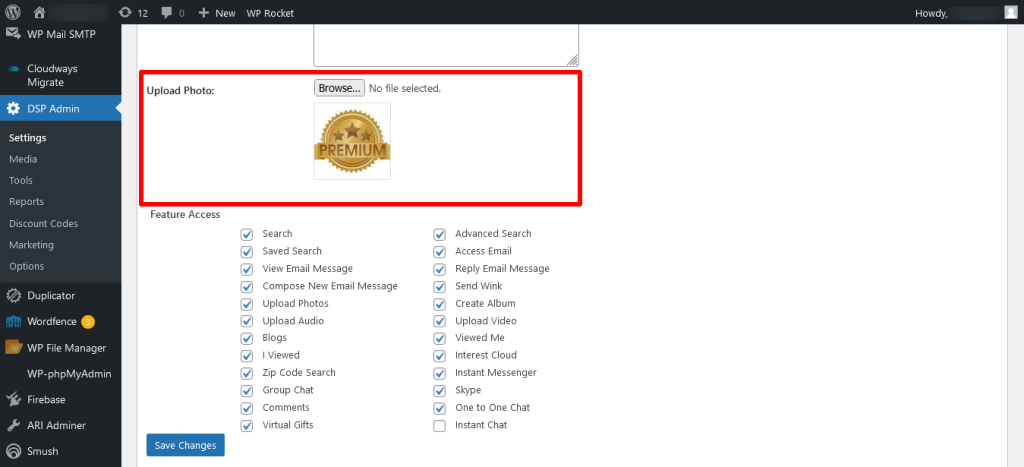
Click on the image to enlarge.
1.3 Price: Define the amount of your membership plan here. You will not need to use the currency symbol. Even if you do not have a payment gateway, your membership plan will be effective.
1.4 Number of Days: Here, you can define how many days the member on this membership plan can access the defined features. You can create membership plans for 30 days, 60 days, or more.
Due to restrictions on the recurring plans, recurring payment gateway (such as Paypal Recurring – Subscriptions) can only be activated where the number of days satisfies the following conditions.
1.No of days is less than or equal to 90 with a range (1 to 90)
2.No of days is multiple of 7 with a range (7 to 364).
3.No of days is multiple of 30 with range (30 to 720).
4.No of days is multiple of 365 with a range (365 to 1825).
1.5 Description: This part will be viewed by your Standard Members. When they try to access certain features defined in this membership plan, they will be requested to upgrade their membership along with the description that you put here. Write some informative and lucrative descriptions of the membership plan here.
1.6 Feature Access: You are provided with the checkboxes beside the features provided by the Plugin. You can check the boxes corresponding to the feature to let members of this custom membership access these features.
Please note that when your membership plan is being used by some of your members, you will not be able to delete the membership plan.
At times, our users/site-admins of WordPress Dating Plugin get confused as to why the features like emails are not working. Here may be the possible causes.
– You may have turned on the Trial Mode for new members of specific or all genders. In this case, the trial mode will override the permissions of the membership.
– You may have turned on the Free Mode to specific or all-gender members; the premium membership will not override these settings.
– If you have specified to turn on the Enable Email for a specific gender, the email settings defined on your custom premium membership will not affect that.
2. Feature Access
2.1 Feature Access for No Membership Created:
When you don’t have any membership created yet, the user will be listed as ‘Standard User’, and access to features will not be available until and unless DSP Admin>Setting>General- Free Mode is turned “On.”
2.2 Feature Access for Single Membership Created:
When you create a single membership plan, the user, after upgrading to the new membership, will be able to access all the features listed on the membership page even if you don’t check all the features.
2.3 Feature Access for Multiple Membership Created:
In case of multiple membership plans created, specified ‘Feature access’ for a specified membership plan will not be accessible to users on different membership plans. Admin should assign specified feature access so that users of specified membership plans can access those features. Features not specified for a membership plan will also be accessible to other membership plans. Same feature access can be made available to all membership plans by clicking on the desired “Feature Access” check-box” for each.
See how you can upgrade your Membership Plan.