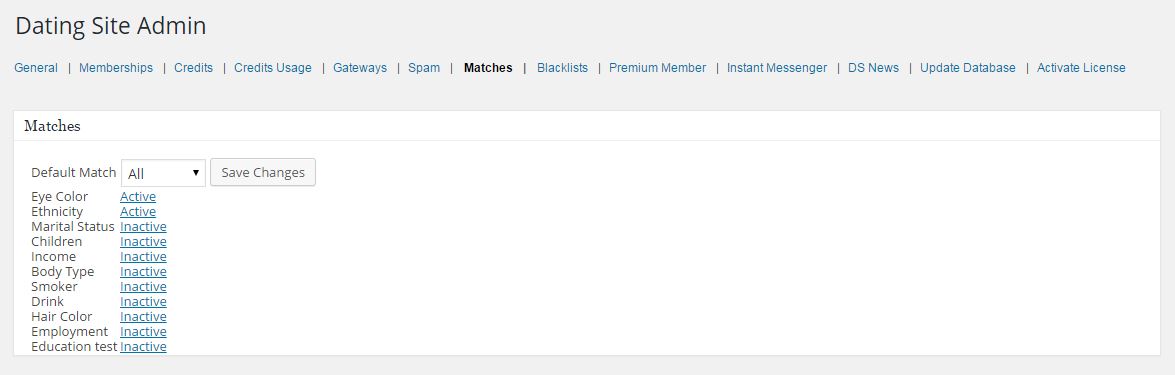Matches
When you log in to your site as a member, you will find the option to view your possible Matches in the Home tab besides Gifts and Match Alerts. As the site admin, you have the privilege to change the settings of this Match option.
Click on the image to enlarge.
Default Match: You have the option to select what you want to display as default under the Matches tab to your members. If you select “Couples”, or “Male”, “Female”, or “All”, your selected option will be displayed.
Seeking, Eye Color, Ethnicity, etc.: These are the options that your members will fill in while editing their profiles. If you select these options to be Active, the match options will be shown to your members based on these settings.
If you want to customize these match options based on the new profile questions that you add, you will not be able to do so. So an option to do this would be to edit the existing default profile questions if you really want to use new questions in the match option.