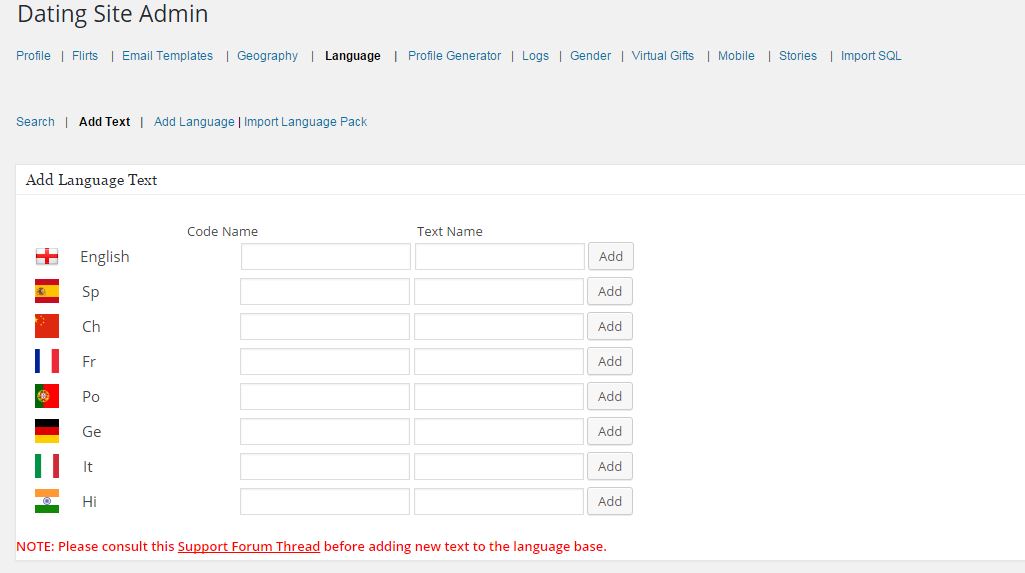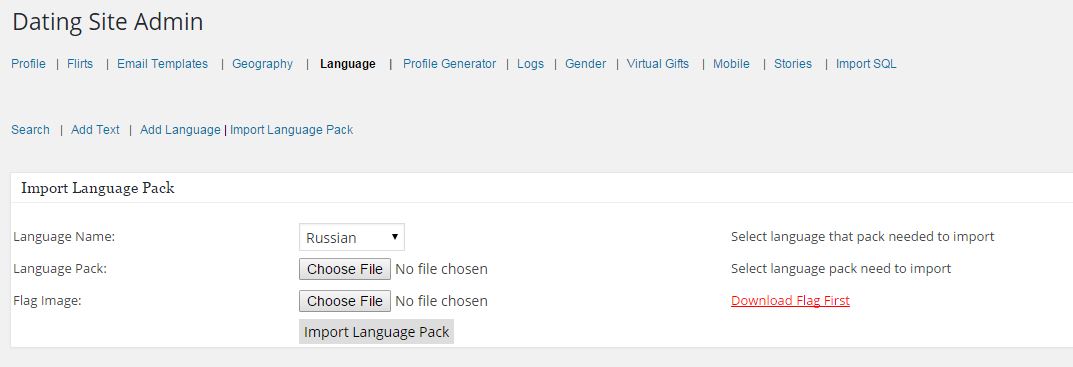Language
Under this menu, you will find the options to search and make changes to the language texts displayed by the Plugin.
Click on the image to enlarge.
Search: If you are looking to change the text in the Plugin you can use this feature. If you want to change the text “Members”, please search for it. As the search result, you will find the language code which you should not change, then the text which you can change, and an option to save the changed text.
Click on the image to enlarge.
Add Text: If you need to add language texts to the Plugin, you can use this feature. Here you will need to provide the Code Name and the text in the Text Name field. If you have installed more than one language, you can give different languages for the text in the Text Name field but you will not need to give separate language codes in the Code Names.
Click on the image to enlarge.
Add Language: Please refer to this in the link in the support forum:
https://www.wpdating.com/documentation/polylang-translation-in-elementor-based-themes/
Import Language Pack: With this option, it will save you the hassle of translating the Plugin texts manually one by one. Here is how you can add the language pack:
Click on the image to enlarge.
Language Name: Please select the language that you want to add.
Language File: Please upload the .csv or .sql file that you have for the language you want to add to the Plugin.
Flag image: Click on the “Download Flag First” and unzip the file. You will find a folder within which you will have the flags of various countries. Please select the flag of the country for which you are about to add the language.
Finally, Click on the Import Language Pack button.