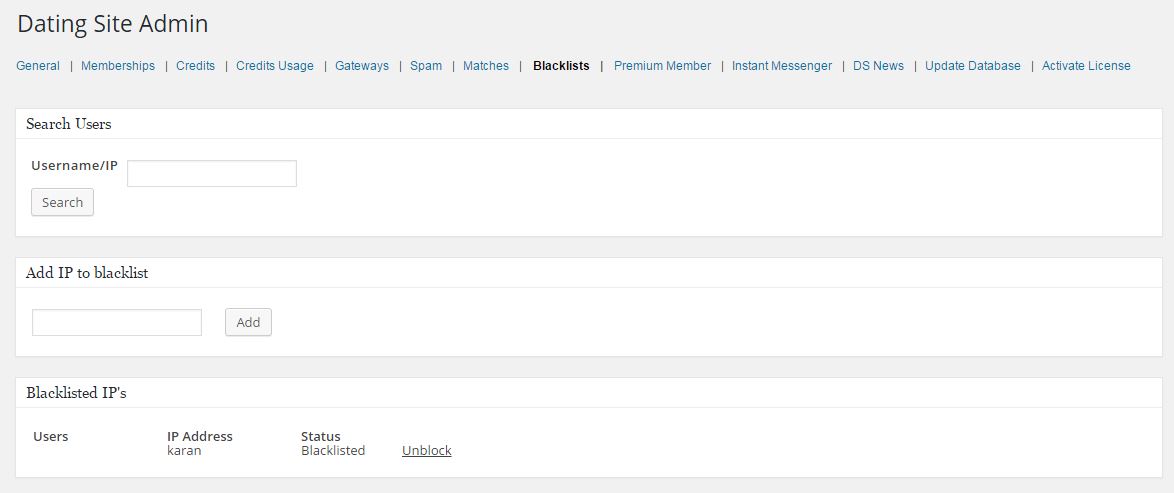Blacklist
When you, as the site admin find some members using the dating site without following the terms and conditions or conducting inappropriate activities harassing other members, or such, you can search and prevent such users and the IP of the user to use your site. This blacklisting feature is provided by the Plugin. As the admin, you can block or unblock the IP of the member.
Click on the image to enlarge.
Search Users:
Username/ IP: You can enter the Username of the member to find the user. If the IP of the user is already blacklisted, it will be displayed so and you can click the link to remove the user from the blacklist.
Add IP to Blacklist: / Add IP and Username to Blacklist:
You can manually add the IP address here and block that IP address from browsing or using your site. Additionally, you can also enter the Username of the member here to blacklist the user.
This settings page will also display the list of Blacklisted IPs, and blacklisted Users, and from the Actions, you will also be able to Unblock or remove the user or IP from Blacklist.