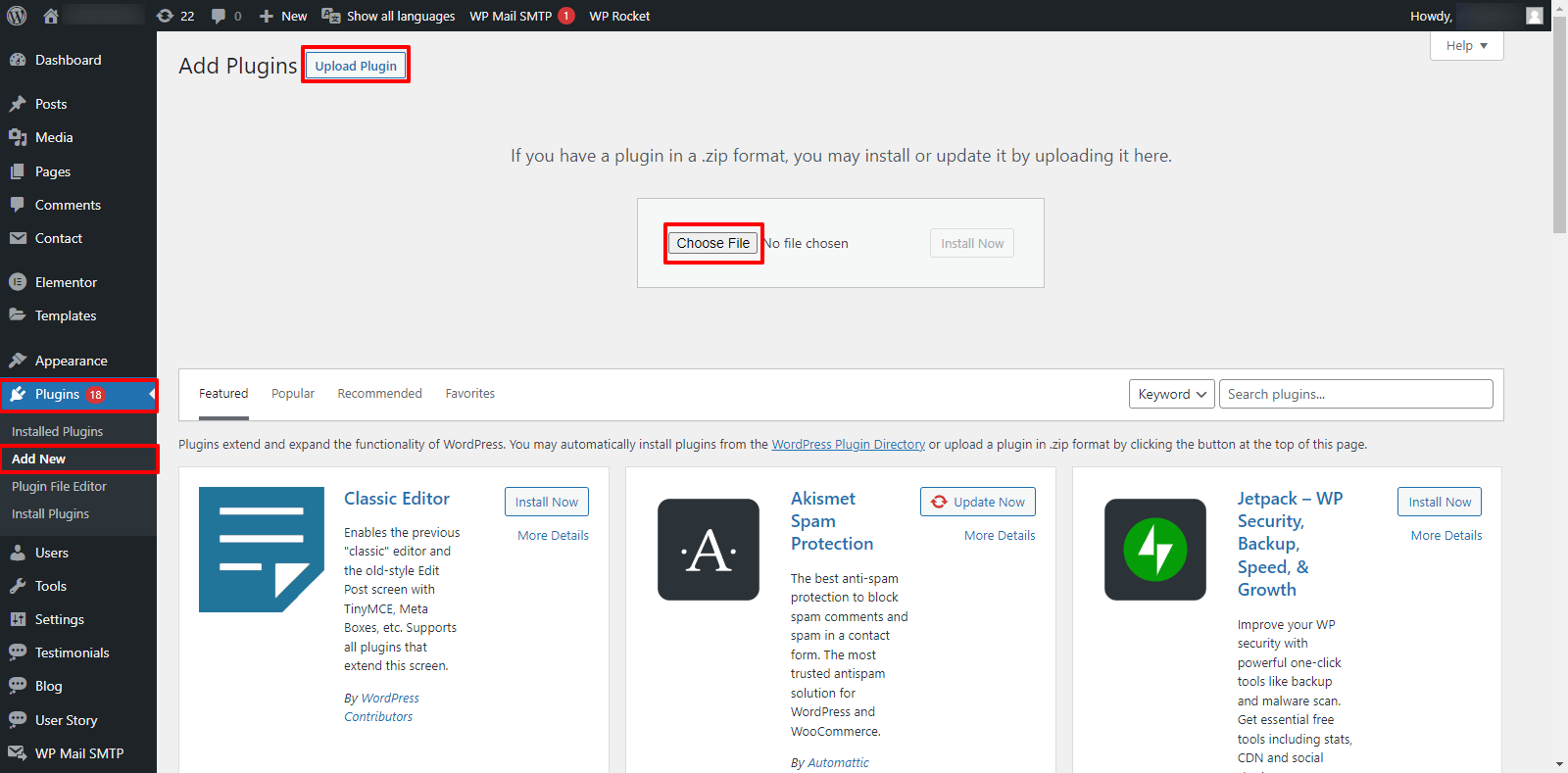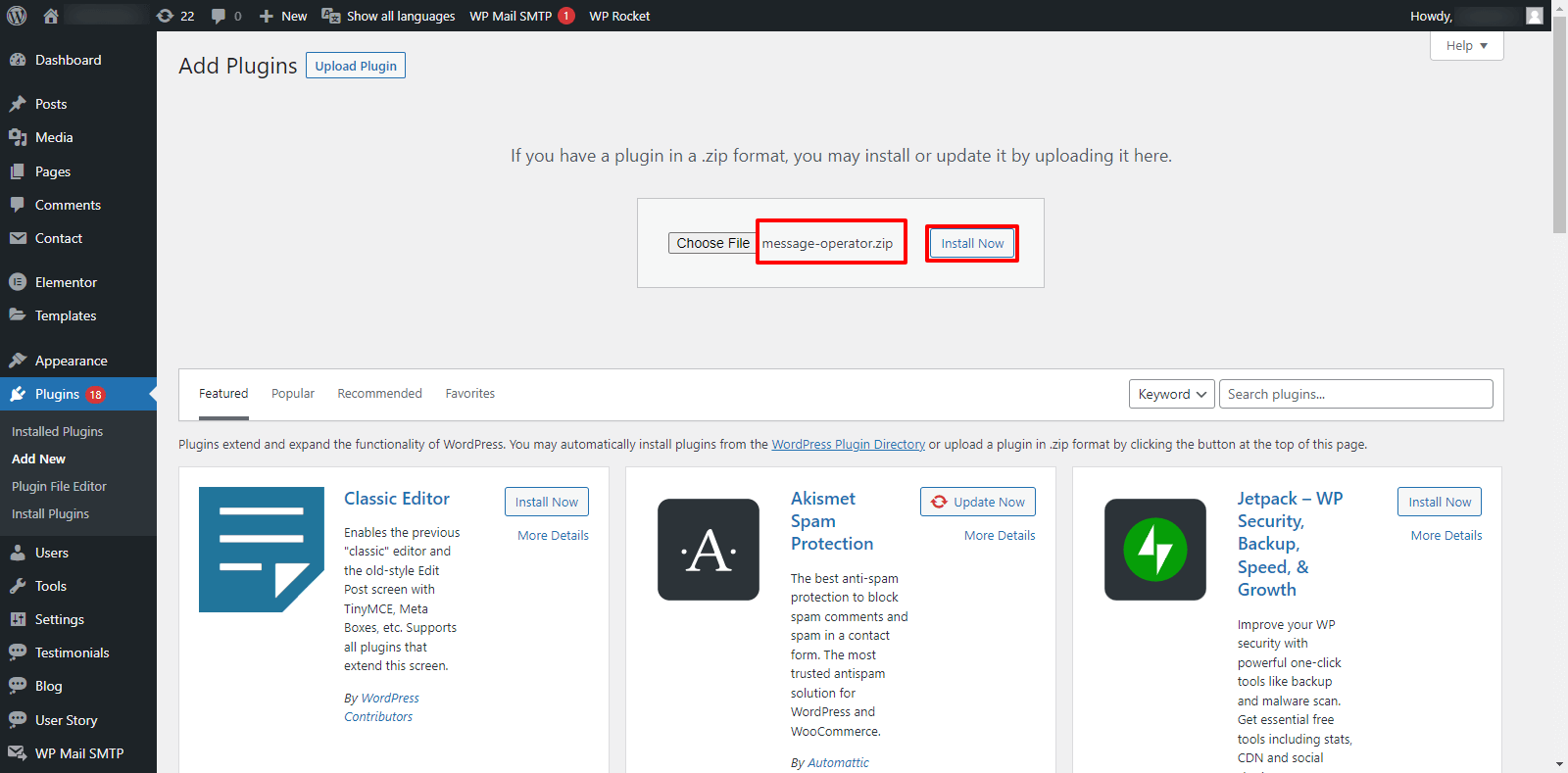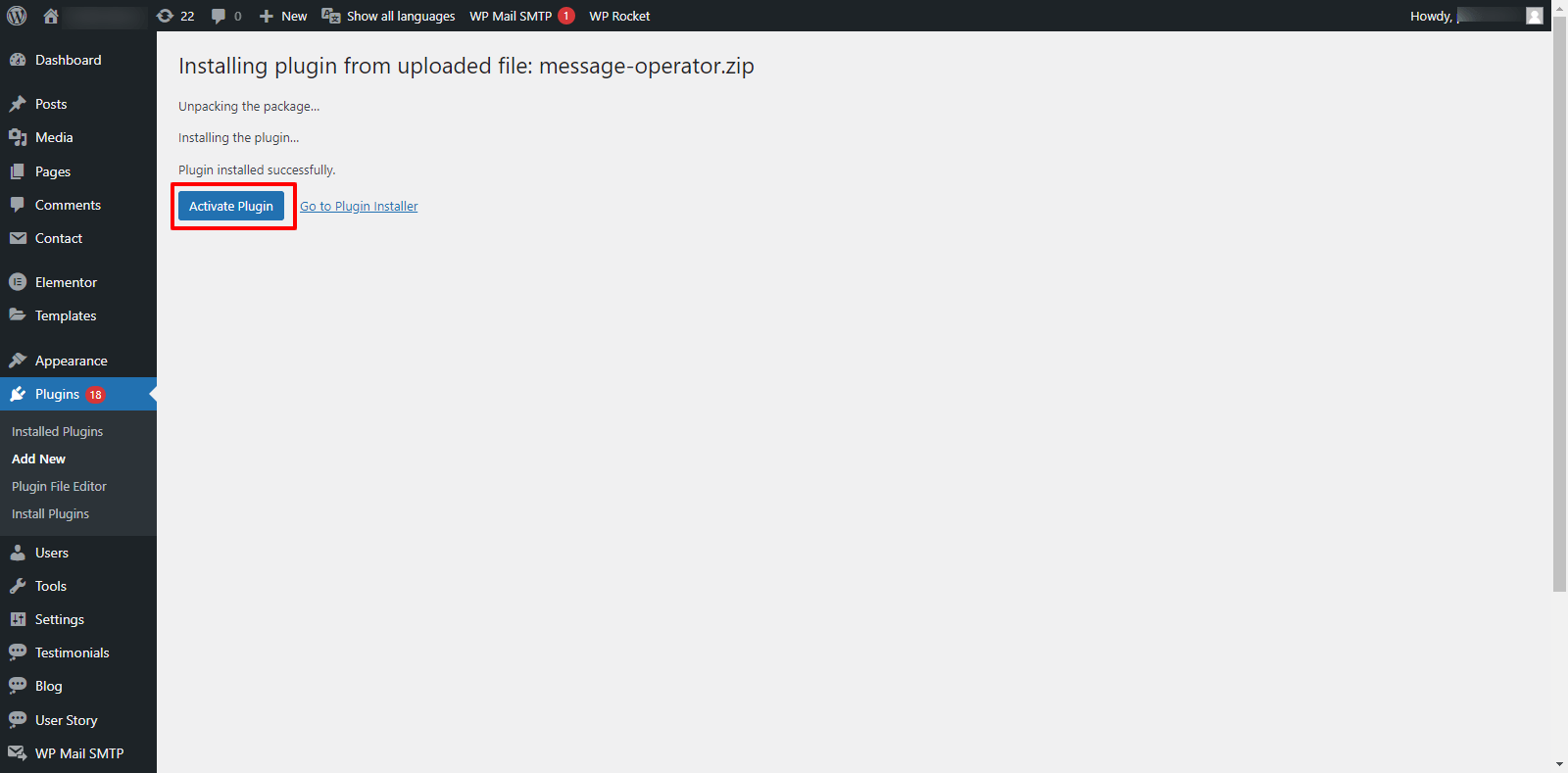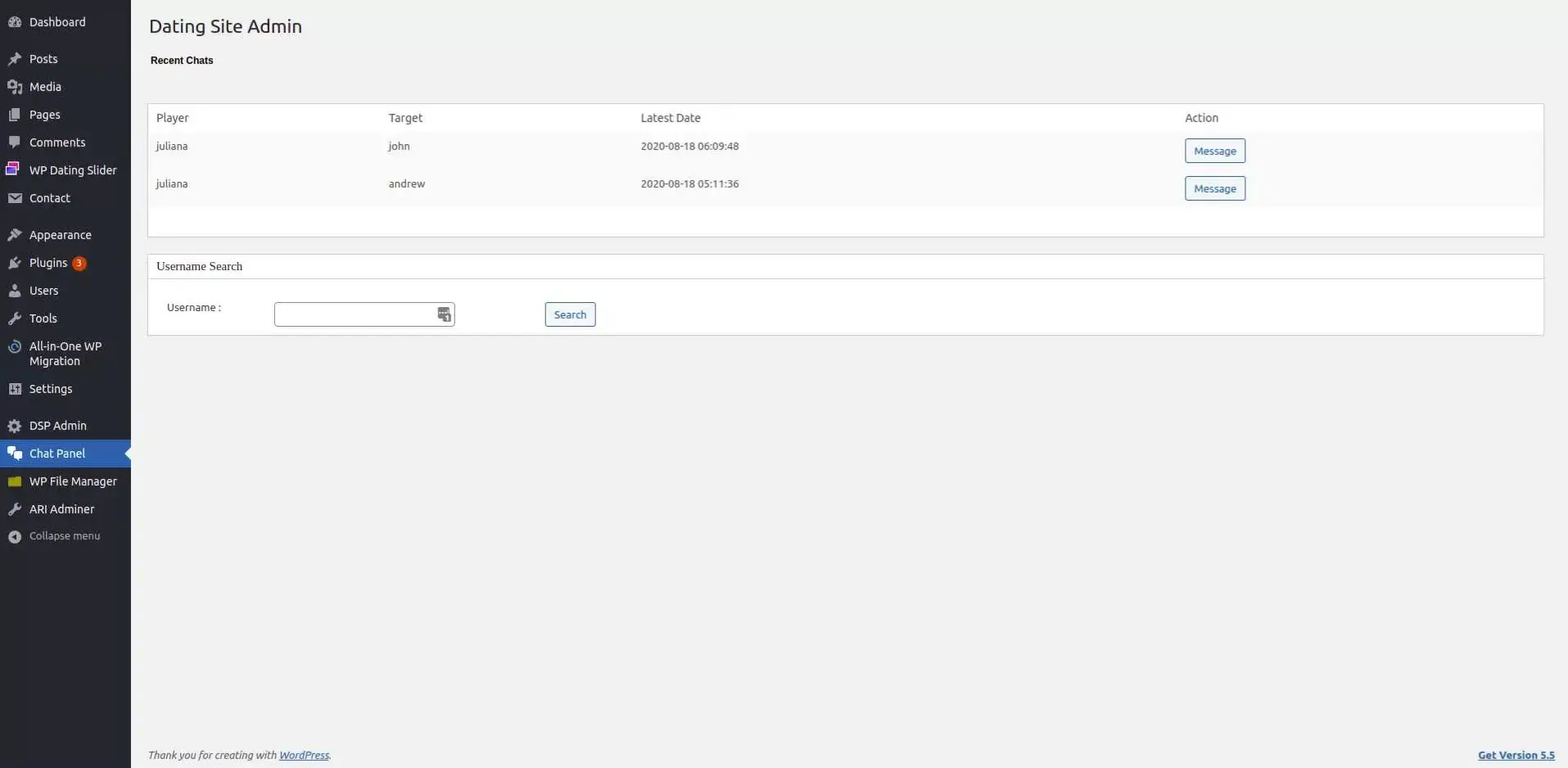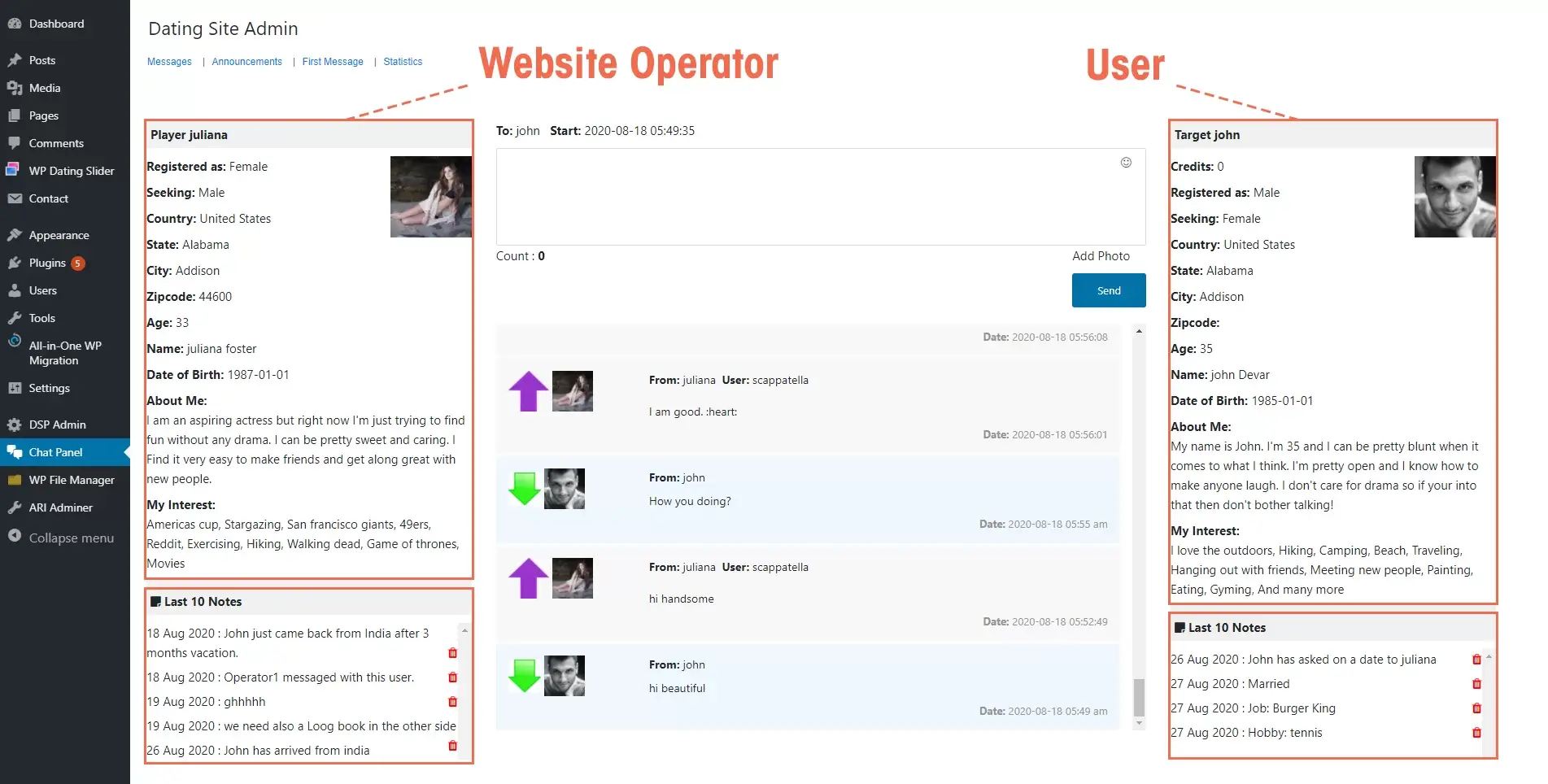Firstly, you will need to install the Firebase Instant Chat by following our easy step-by-step documentation.
Then, you can go to Plugins >> Add New and click on Upload Plugin.
Choose the Message Operator(Admin Message Reply) plugin and click Install Now.
Activate the plugin.
Congratulations! You have successfully installed Admin Message Reply plugin on your site. You will now see Chat Panel on your WordPress Admin Dashboard.
It is a very simple process. If you have any issues while following the documentation, feel free to contact our support team by creating a ticket to get help from the support team.