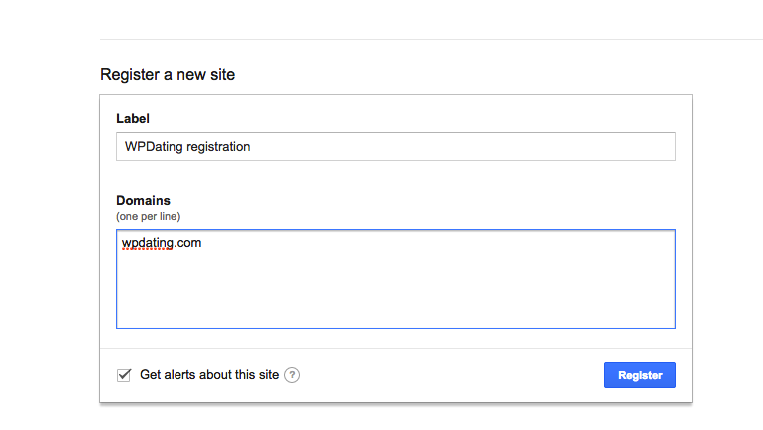
From Idea to Reality in Minutes: Build a Profitable Dating Business with WP Dating
Here are the steps to generate the Site Key and Secret Key of reCAPTCHA for your domain:
- Visit the reCaptcha page of Google and Click on the GetReCaptcha button
- If you are logged in to a Google account, it will not ask for login details; otherwise, get logged in.
- It will take you to the following page https://www.google.com/recaptcha/admin#list.
- Delete the old keys if you have one of your DOMAIN. Otherwise, you might have an error
ERROR: Global site keys are not supported - Enter your domain name and all the details it requires.
- It will generate a new Site Key and Secret Key.
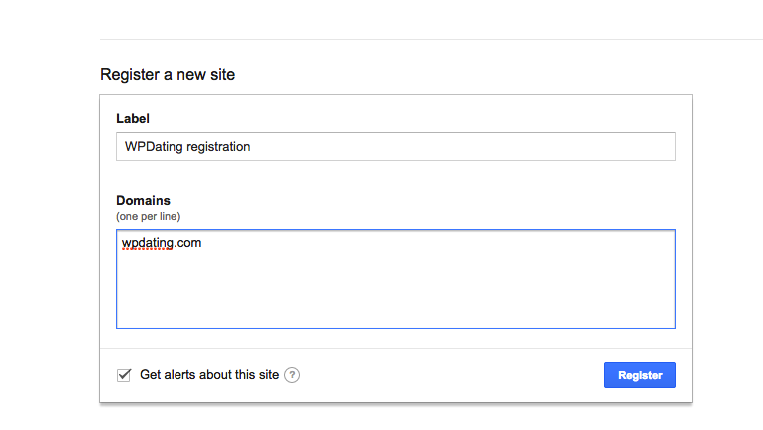
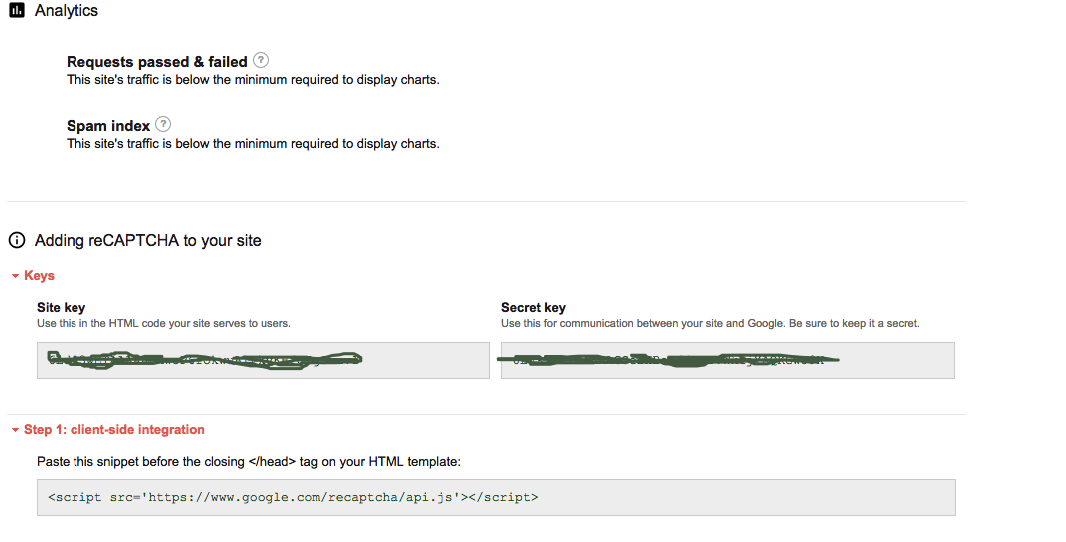
Afterward, Go to WP Dating Admin -> Settings and add the details, as shown in the screenshot below.
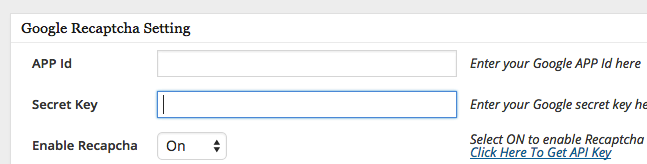
If you have not purchased our WP Dating Package to generate the Site Key and Secret Key of reCAPTCHA on the domain for starting your own profitable Dating or Matchmaking Business, then you can get our packages from here.
Also, if you want any kind of development services to build your online website and app business, please get in touch with us at Click here.
