
Progressive Web App (PWA) is a software development methodology hot topic in the digital world. It is a website and mobile application hybrid developed using Javascript, HTML, and CSS. PWA combines the best features browsers offer with the benefits of mobile experience.
PWAs look and behave like native apps downloaded from the App Store/ Play Store, but they are not available in the app store. The app download links can be shared anywhere, mainly on the owner’s website, as we have shared for our demo here.
The app has an icon on your mobile’s homepage and drawer. PWA is all about removing nuisances in native apps and making it easy for users to get what they want.
Firstly, visitors visit the webpage designed as a PWA. Exploring the page prompts them to add the webpage to the home screen. Once they access the prompt, the PWA icon is added to their home screen.
While the browser is loading and your page is getting the first to render after you open the PWA, a splash screen consists of an image, logo, and all the details you’ve included in the manifest file.* As described in Oracle, an app manifest file is a particular file that contains information about the files packaged in a JAR file.
PWAs have long been supported in many platforms, and since the introduction of iOS 11.3, Apple has also added support for them.
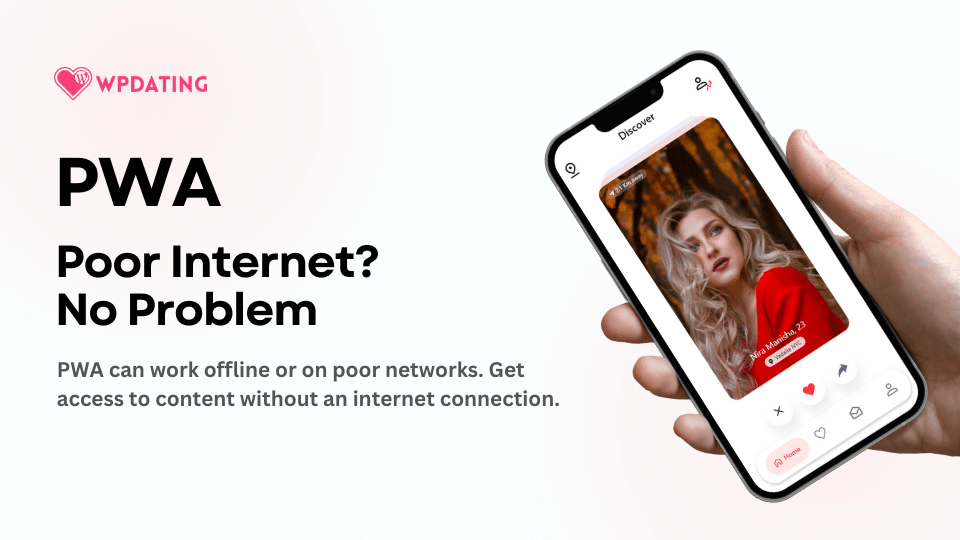
PWA when the user is offline, or the internet connection is inferior
According to Webguru Neil Patel, more than 40% of the users bounce from websites that take more than 3 seconds to load. You might be hesitant about PWA if it depends on the internet for content render. However, be assured that’s not the case. Well … Kind of!
This is where the offline-first feature comes in handy. With offline, first, the app does as much as it can with local content, then tries to get content from the network. The more we get to render without a connection, the better.
The cache is treated as a primary source and then diverts to the network connection to fetch newer content.
There is a script in every PWA, referred to as Service Worker, that the browser runs in the background separately from the web page. The service worker makes reliable caching, background content updating, push notifications *, and offline functionality to previously visited sites possible.
With the help of the service worker, when the user visits the website for the first time, everything needed to do the essential work is fetched and stored in a cache. So, after the first visit to a website, the site and app will be reliably fast, even on comparatively poor networks. PWA works smoothly even with poorer networks.
The speed and performance of a PWA are basically on par with native apps. Well-built PWAs even beat native apps while rendering content.
You can build one app that works across multiple devices, operating systems, and browsers. On many browsers, the user receives a push notification relating to the PWA. User Interface (UI) is almost similar to a native app.
Benefits of PWA for dating websites
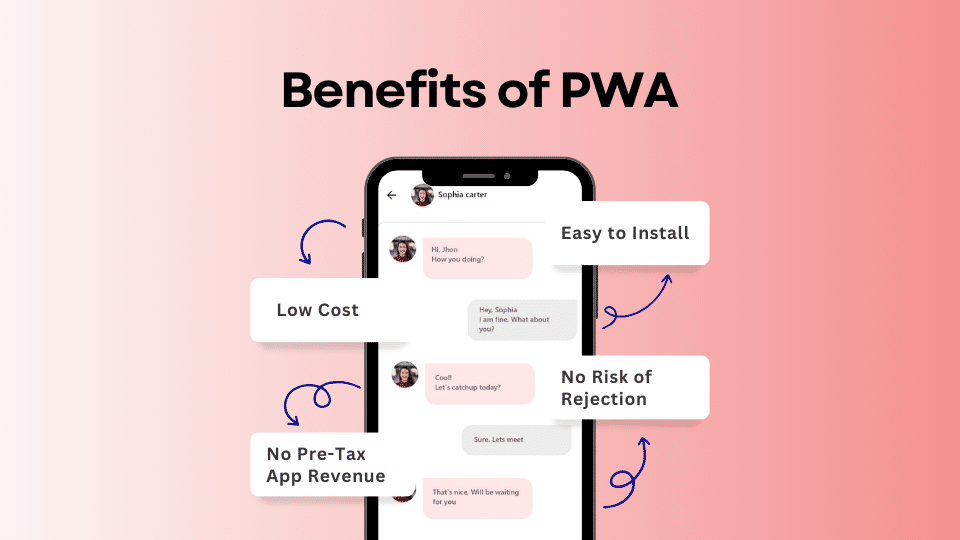
1. Non-intrusive and easy to install
Nowadays, users hesitate to install too many apps on their mobile phones. So, unless your app provides great content they use extensively, they will not install it. PWA acts as a middle ground without consuming too much storage space on their phones. Your PWA will be installed if the content is good and not too intrusive.
2. Less acquisition cost
Once they enter your website, you can say they have already downloaded your app. Users discover websites more quickly compared to native apps.
Searching on app stores is not necessary. The user acquisition cost of PWA will be a lot cheaper than that of native apps.
It would be much easier and faster to add an app from a client-server rather than search for it in the App Store, where users can find multiple other dating apps.
It will save the yearly recurring subscription fee of the Apple store, which is $99/year, and the fee of Android, which is $25/lifetime. Also, it will save owners time collecting all the information required for creating the app accounts, so basically, the PWA app will take you away from all hassles while submitting the app to the app store.
3. Evade the risk of getting rejected
In the case of a native app, you will have to wait months for approval, which you might not get. Worse news:
The App Store and Google Play stores’ rejection rates have increased dramatically recently.
Dating apps have been especially hit hard because most dating apps use the same base formula, only differing in layout and features.
However, for PWA, you don’t need the approval of the Google Play Store or iOS App Store to add PWA to the user’s home screen. Only Edge/Windows 10 forces PWAs to be in the Microsoft store.
You won’t have to be restricted by the limitations that Apple and Google have placed on different store contents. That’s why even Youporn, a porn site, has a PWA. It only takes a few business days for PWA activation.
4. No income shared with Apple / Google Play.
With native apps, you have to pay 30% of the pre-tax app revenue you make. With PSAs, you keep absolutely everything.
5. Total control over your app
You don’t need to get approval from the app store or Play Store every time you add new features and updates. You can update from your server side, and the app will be updated with exclusive new features and interfaces on the client side.
Things to know before going PWA:
While PWA is getting tremendously popular, it has many limitations. You should know about the following things before going to PWA:
- A secure connection (HTTPS) is required.
- Users must pay for subscriptions through commonly used payment gateway providers: PayPal and Stripe (Visa, MasterCard, and other credit cards) because you can’t use in-app purchases provided by the operating system platform.
- Not all features can be accessed. In iOS, you can’t access pure native features, such as Face ID on iPhone X or ARKit for augmented reality.
- PWA is not supported on all browsers. Chrome, Firefox, Opera, and Samsung’s mobile browser support PWA. However, Microsoft Edge, Internet Explorer, and Safari have yet to extend their full support.
- Native apps can integrate with others and authenticate logins (Twitter, Facebook. Google). Since it is a webpage, PWA doesn’t have that special privilege.
- While PWAs use web view in many browsers, it does not have that privilege for Safari.
- In iOS Safari, there is no push notification feature. iOS will free up the app’s files if the user does not use the app for a few weeks. The icon is not removed from the home screen, though. The files will be downloaded again when accessed later.
Why WP Dating decided to embrace PWA
The PWA sector has developed significantly in the last few years. It is fast, stable, affordable, reliable, and has many other benefits. As a result, the digital community’s interest in PWA has grown tremendously.
PWAs have all the necessary ingredients to succeed in the online dating business. As a part of our motto of continuous improvement and responding to changes in a dynamic environment, the WP Dating Team entered PWA, which should benefit both clients and us.
Additionally, Apple and Google have dramatically increased the rejection rate for submitting new apps lately. WPDating itself has been the victim. Because the base formula of dating apps is the same, our apps are considered cloning. It has not been easy to get so many apps approved. This has led to increased costs and losses, both financially and non-financially.
PWA is free from this process as it does not have to be published in their stores. This is beneficial for all parties involved.
Extending our area of work to Progressive Web Apps made perfect sense.
