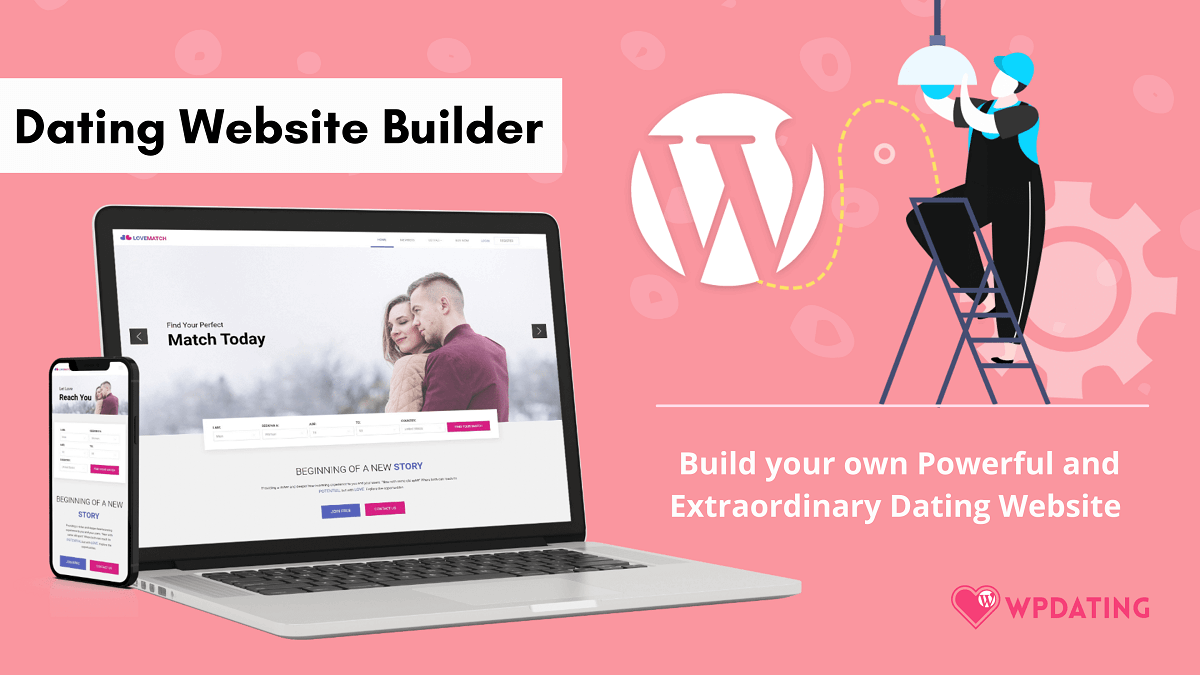
Gone are the days when you needed thousands of dollars to build a dating website. Dating websites need premium features and beautiful designs to entice users to join the website. In the past, the premium features and design needed to be built by developers from scratch, which was costly and time-consuming.
But nowadays, dating website builders have made the process even easier and more accessible to everyone. A dating website builder already pre-builds all the premium features, admin panel, design, and settings. You buy it and get your dating website. It’s as simple as that.
Why Dating Website Builder?
- Easy customization
- High quality
- Continuous updates
- Premium features
- Stable platform
- Beautiful themes
- Affordable
How to use Dating Website Builder
WP Dating plugin is a dating website builder that has powered tens of thousands of dating websites, and those dating websites have successfully earned revenue for many consecutive years.
You can create a successful dating website with a strong desire and vision.
It can be used with dating websites to build any matchmaking website. Some of the examples of matchmaking websites made with the WP Dating plugin:
- Matrimonial websites
- Find fitness trainer – Exercise enthusiasts
- Find dog-walkers | Dog-trainers – Dog owners
- Find tutors- Students
- Find doctors – Patients
- Find donors – NGO
1. Choose a web hosting
Choosing reliable web hosting is the most prominent factor in your dating business success.
The speed and uptime of your dating website are hugely affected by the type of web hosting you choose. Besides, a good web hosting service provides fast support if you run into any issues.
The best web hosting service providers for WordPress are:
2. Choose a domain name
Selecting a catchy and marketable domain name goes a long way in aiding your dating business’s success. Many websites even purchase attractive domain names from others at a high price.
You can get a domain name from Web Hosting service providers. Most of them provide free domains for one year by purchasing a Web hosting service.
💡Do you have any domain names in your mind? You can check the availability of the domain name here.
3. Install WordPress
To use a dating website builder, you need to install WordPress on your dating website. WordPress is easy to use and the most popular CMS in the website world.
Bluehost offers an easy way to install WordPress from its dashboard.
Like Bluehost, you can easily install WordPress from Siteground’s dashboard.
After installing WordPress, the next step is to get WP Dating.
4. Get WP Dating
WP Dating plugin is specifically made for matchmaking, and it’s perfect for dating websites made with WordPress. It is fast, SEO-friendly, and it does the job perfectly.
WP Dating plugin provides fully-fledged features and functions for dating websites that other dating website builders don’t usually have.
All the features and functions are specifically designed for matchmaking. So your user will come across near me, meet me, and search for their convenience.
WP Dating provides you with all the necessary platforms to build a dating website.
- Premium features
- Huge Customization options
- Beautiful themes
- User-friendly layout and settings
- Granular admin panel
- The free version of Elementor page builder compatibility
What you will get with WPDating:
User features:
Meet Me– Users can click on profile photos and answer ‘Yes’ or ‘No’ if they want to meet that user. It is similar to Tinder’s function with matchmaking capability.
AI Matchmaking: The match works based on users’ profile questions, which can be automated from the admin panel.
Advised Realtime Chat: Users can chat with each other privately or in a group using our chat add-on, which works in real time.
Near Me – With this feature, users can find the profiles of other members near them inside a certain radius.
Virtual Gifts – Members can send Virtual Gifts to other members. Once a Virtual Gift has been sent, the receiving member can approve or reject it.
Date Tracker – Your users can keep track of the members they have been on a date with.
Status Update – Users can now add their Status Update to their profile. Once approved, it will be displayed on their profile for others to see.
Admin features:
Permalinks – All pages of WPDating have SEO-friendly URLs. This means that all areas of the matrimonial website can be indexed by Google and easily found.
Geography Editor – With the Geography Editor, you can isolate your matrimonial website to a specific location by removing all the other Countries, States, or Cities.
Mass Emails – Send Mass Emails to all your members from the Admin Area via the Newsletter Plugin.
User Stories – Admin can post success stories of the members along with photos.
Reports for Profiles – Now, you can get a complete breakdown of what types of profiles are being created on your dating site. The breakdown includes Male, Female, and Couple.
Force Profile Creation – Now when users register on your dating site, you can force them to create a profile before they can do anything on the site. This ensures that you get a good profile base.
Reports This Week – You can see what’s happening with your matrimonial website with the Happening This Week feature in the Reporting Area.
Go fully test our demo before purchasing it.
If you can’t wait to roll out your dating website, go & get WP Dating plugin right now.
Buy our WP Dating plugin, and install it on your dating website, and now you have built a dating website. Add your own logo, and branding and now you have your own dating website.
5. Install a premium theme
Your dating website theme is key in attracting members to join your site. The dating website should be beautiful, interactive, and easily navigable.
WP Dating has developed different tailor-made premium themes to complement our WP Dating plugin after extensive research and testing behind the scenes.
Using our dating theme means you will have a very attractive, responsive site that will be different from your competitors.
You can freely choose from premium themes offered by WP Dating.
When you buy any WP Dating plugin packages, you will get a premium theme for free.
Upload our premium theme to your website and install it. Set up a few settings, widgets, and content on your theme, which you can easily do with the help of our documentation and video tutorial.
The building dating website process is now fully complete.
With only these 5 steps, you have built your dating website. A dating website builder creates this easy way to build a dating website. Unbelievable!!
Installing WordPress, WP Dating plugin, and the theme is very easy. However, for some reason, if you don’t want to go through the hassle, you can use our installation service.
If you need extra customization to shape the dating website as per your vision, our customization service is at your service. You will get 80/160 hours of custom development with our dedicated developers, who will design your website and develop features to your imagination.
Even though a complete dating website has been built with these steps, you might be wise to consider a few more elements:
1. Mobile Apps
In this mobile-centric world, not having mobile apps means you will not be successful. WPDating has developed the latest Dating app for android and Progressive Web App (PWA) for Android and iOS.
WP Dating Team has also developed the readymade Tinder-clone app script, Dating App Script. You can get the source code and start building an app yourself, or you can choose from the customization packages that suit you best.
Popular features and a publish-ready app will help you to increase your customer dimension. Whatever you do, make sure you don’t miss the Mobile Platform!
2. Add-ons
With our dating website builder, you can add special functionality to your website with our add-ons.
- WP Dating Instant Chat Add-on:
Set up this plugin with WPDating to allow your members one-on-one text chat options, like in the Comet chat and messenger. This is the WPDating product that has no recurring charge. It is a one-time cost only. Th audio/video call feature is also added.
- Atom Chat Add-On for WPDating Plugin:
Set up this plugin with the WPDating Plugin to allow video chat for your members. You will need to purchase the service from Comet Chat and this add-on. Take your dating site a step higher in terms of usability!
- SMS Registration Verification Add-on:
Enhance the feature of the WP Dating Plugin by offering your members to add their phone numbers at the time of registration to get a verification code for being successfully registered on the site.
- Auto-Login & Reg. Password Add-on:
Enhance the WP Dating Plugin’s feature by offering your members the option to choose their password during registration. Keep newly registered members logged in and redirect them directly to edit their profiles. Engage them in your site from the very beginning!
- Admin Message Reply Add-on:
Enhance the WP Dating Plugin feature by offering an admin the ability to see and reply to the messages the users receive on the website.
- Language Add-ons:
Offer your users a chance to use your dating website in their native languages. WP Dating offers 28 language add-ons besides the default language – English.
More Useful Add-ons available: Click here
Final few words…
Dating Website Builders have made dating business entrepreneurs’ aspirations easy to achieve. With WP Dating, you can start a great dating venture, plus the availability of lots of useful add-ons and premium themes will make your life easier.
Frequently Asked Questions
Which package do I purchase if I only want the WP Dating Theme and the Dating Plugin?
If you want the plugin and WP Dating Theme only, you can purchase the Standard Value Add Pack, or if you purchase the Platinum Multi-license Package, you will get the WP Dating Theme with the WordPress Dating Plugin Complete Package.
Do I have to purchase all the themes after purchasing the WP Dating plugin?
WP Dating theme is included in the standard package, which costs $149. With all the other packages – Platinum, multilicense, and VIP, you will get all our dating themes for free.
Can I install the theme easily?
Yes, we have easy documentation and tutorial with which you can install the theme, just like our demo website. You can also use our installation service.
Can I use the Sweetdate theme with the WP Dating plugin?
WP Dating themes are tailor-made to complement the WP Dating plugin, which is not guaranteed with the Sweet Date theme.
Can I use the themes from WPDating with other dating software?
WPDating premium themes are specifically designed for the WP Dating Plugin. So, our dating themes might not perform best when used in other WordPress dating software.
