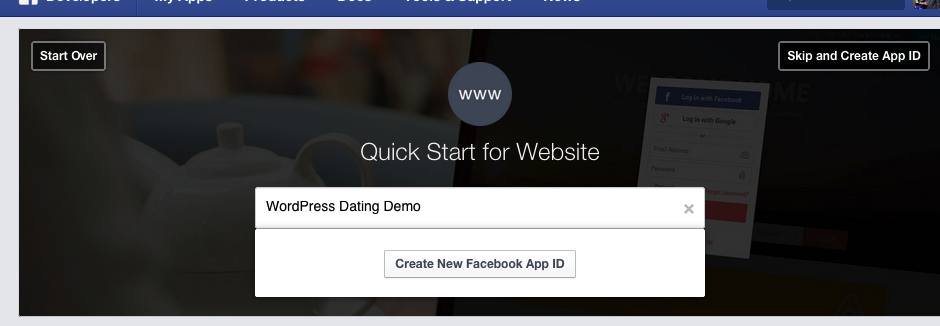
If you’re using the DSP Dating plugin version 4.8.4 or above, You should be able to use the Facebook Login feature now.
To begin using Facebook Connect you must obtain API Key and Application Secret from Facebook. To do so you should first sign in to Facebook at http://facebook.com
- After signing in you need to go to https://developers.facebook.com/ and click the “Create App” menu from the My Apps menu.
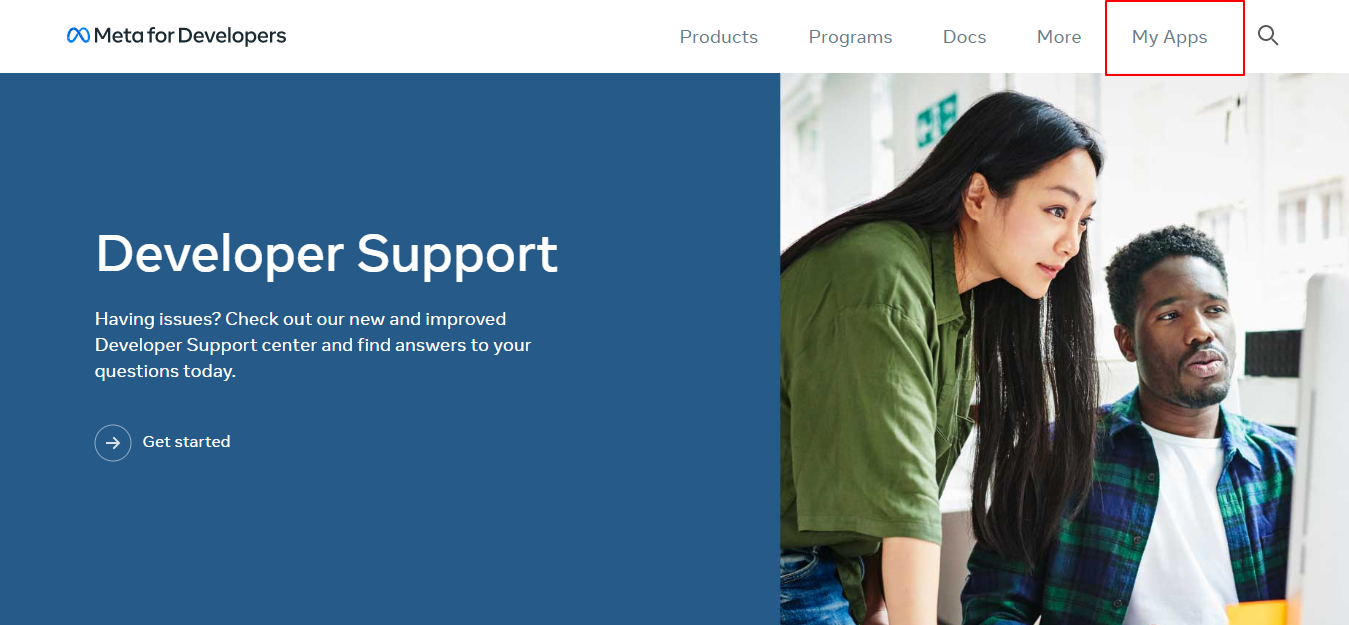
- Add the details of your site and their requirements to the Pop-up screen and save it.
- Then add products from the “Products Menu” on the left side of the dashboard. We select “Facebook Login” as our product and select “Web(www)” for the type.
- Now, Insert your site’s URL under the “Site URL” section as shown in the image below. Please, make sure that the URL is SSL certified. Then Save it.
⦁ Similarly, under the Facebook login section, add the given piece of code under the ‘Valid OAuth Redirect URLs‘ as shown in the image below:
https://yoursitename.com/members?wpdating-facebook-api=login-callback
- We get the API KEY and APP Secret from Settings>Basic and click on Show to get your Secret key as shown in the image below
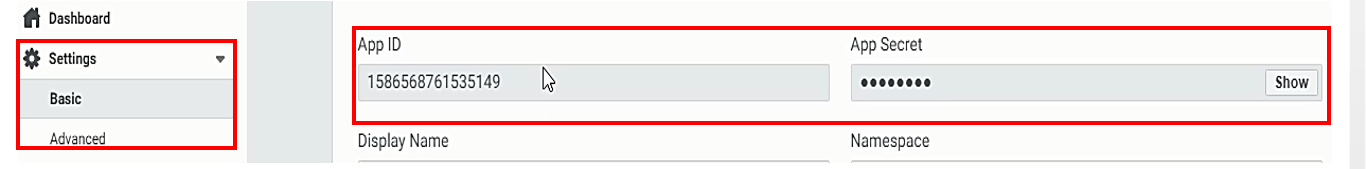
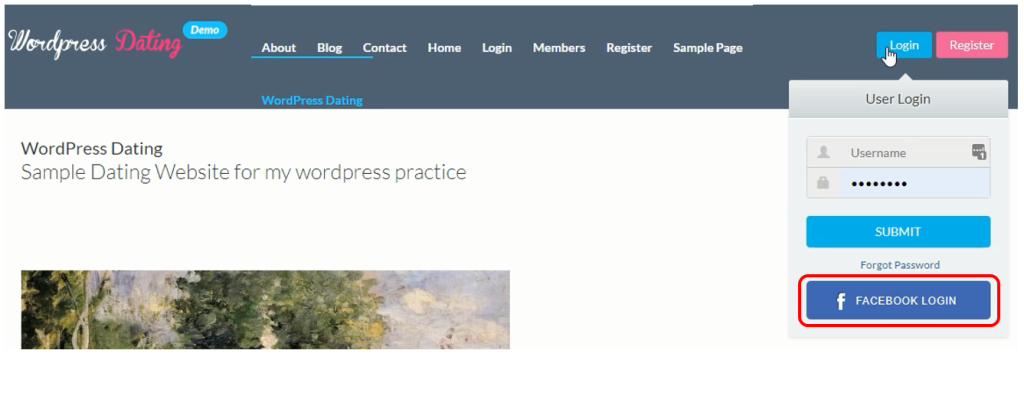
If there is any confusion or get stuck while following the steps above, then please feel free to contact us at support@wpdating.com

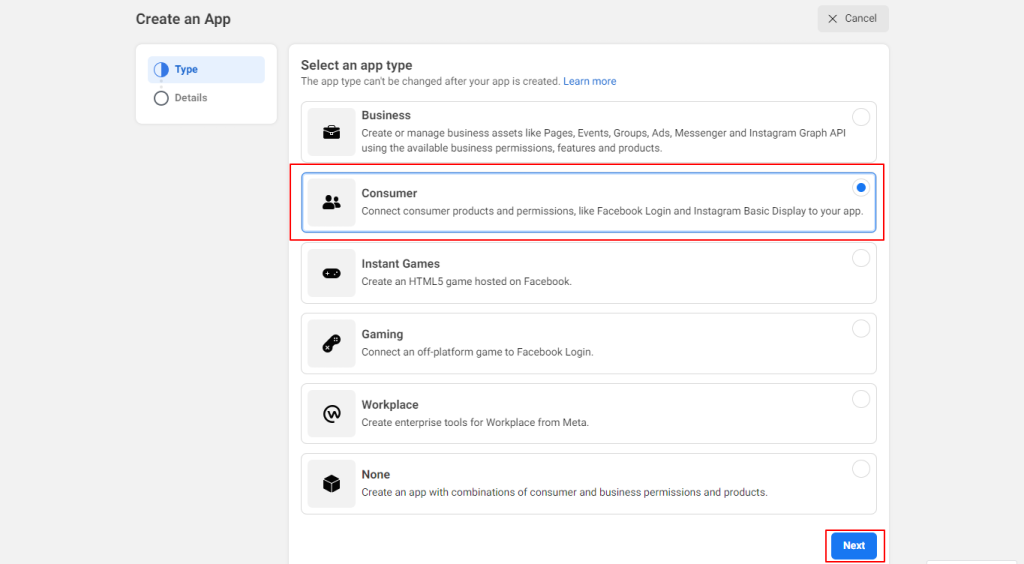
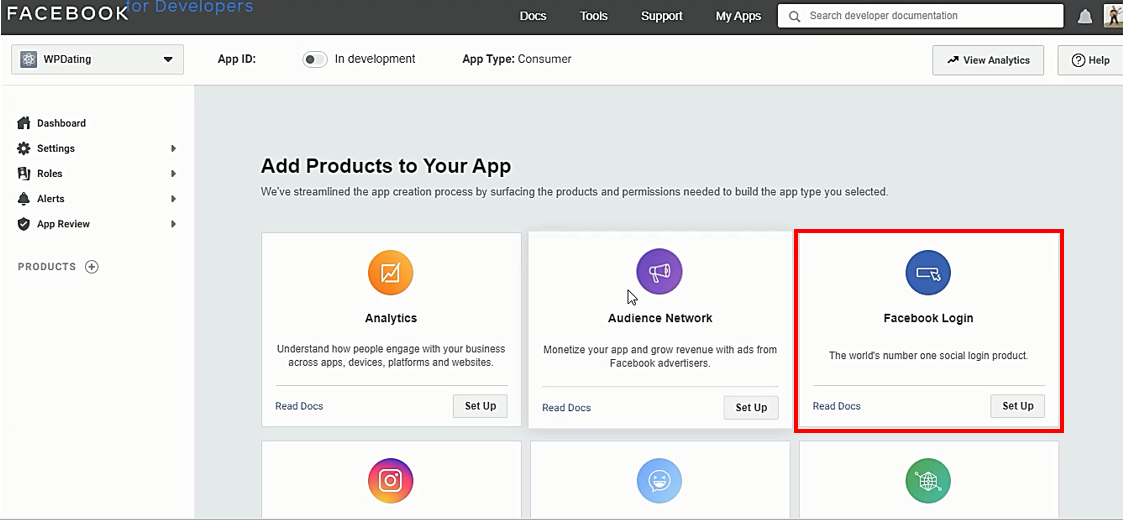
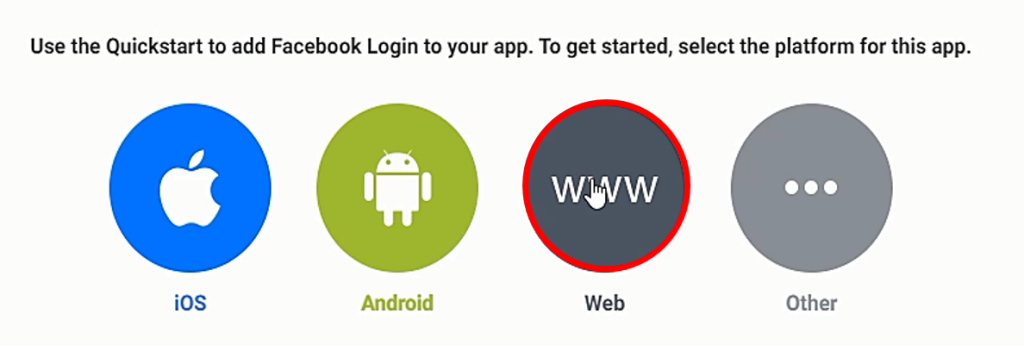
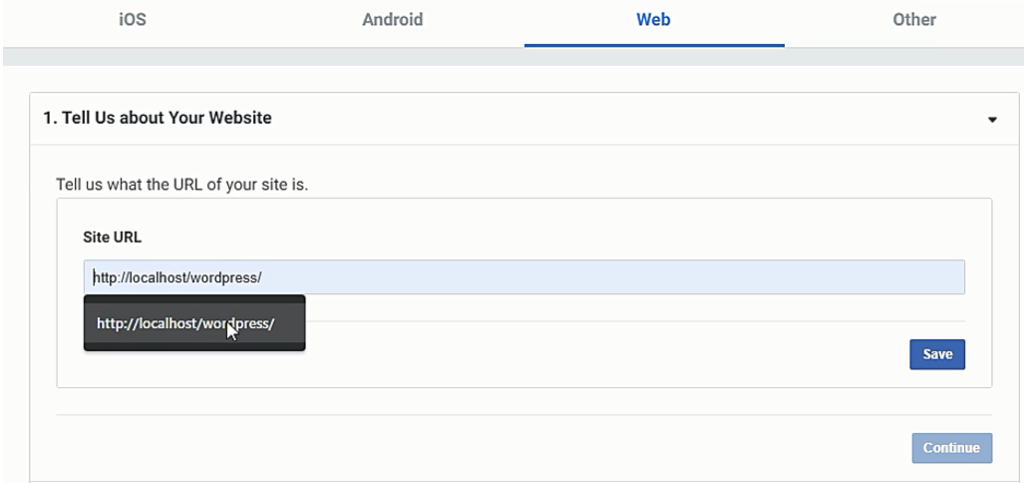
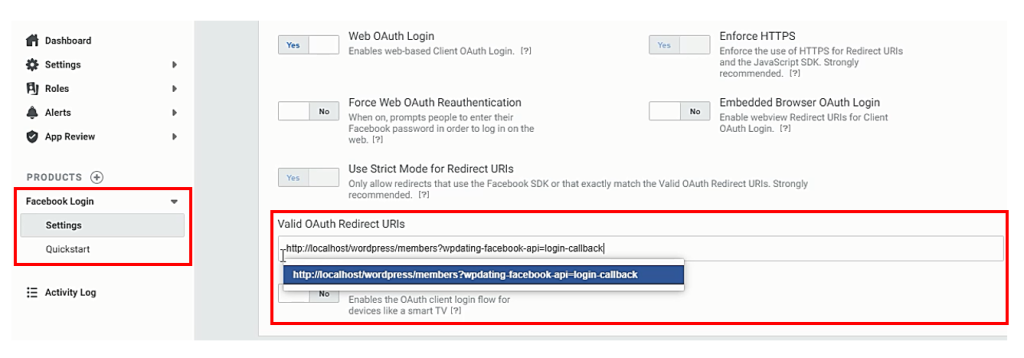
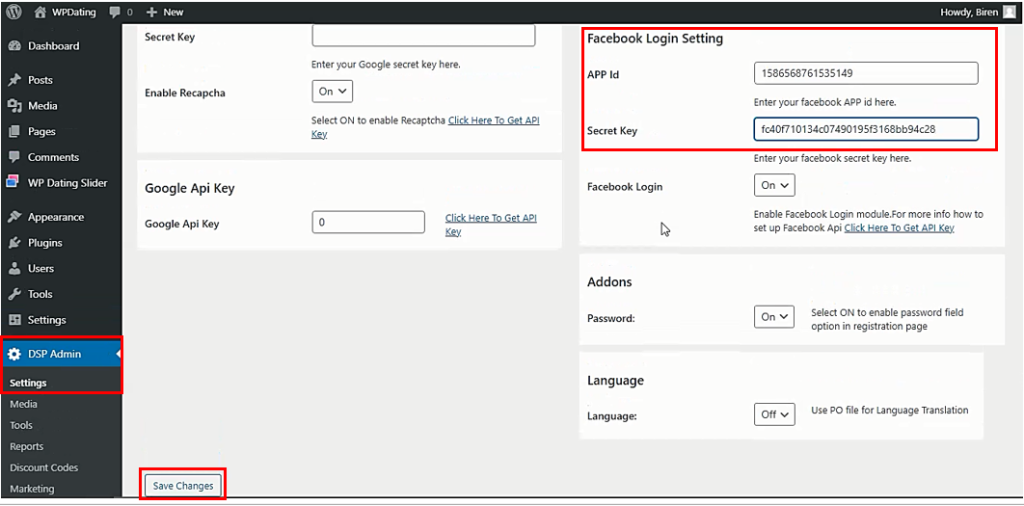
nice but where on the admin panel does it say anything about Facebook? i cant find it
Please read this post about how to set it up : http://www.datingsolutions.biz/2015/02/06/setting-up-facebook-login-for-wordpress-dating-plugin/
Facebook Login Settings dont show up in General Settings !!!
In version 4.8.4 or greater, it should be there in the almost bottom of the DSP Admin -> Settings -> General. Turn on the Facebook Login there. Enter the APP ID, APP Secret
In version 4.8.4 or greater, it should be there in the almost bottom of the DSP Admin -> Settings -> General. Turn on the Facebook Login there. Enter the APP ID, APP Secret